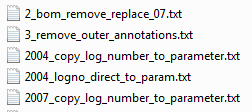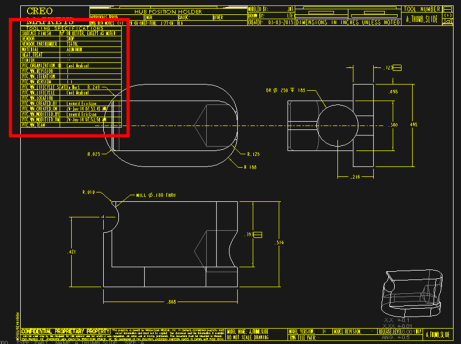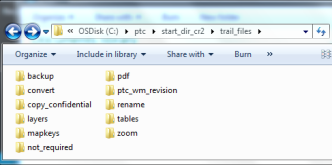Trail Files – Two Types – Session and Play
First off – there are two trail files that will be addressed in these pages.
The first referenced trail file is the one that Creo creates during your active session.
EXAMPLE: (trail.txt.88 = session trail file).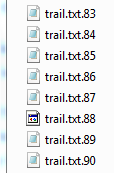
The second trail file that is referenced through out this site is the one that you edit and play (run). The second trail file can be created several ways. It can be created by editing and renaming the first trail file.
(trail.txt.88 > 3_remove_outer_annotations.txt)
Another method of creating a trail file (play) is to create a new notepad text file and copy and paste portions of trail.txt.88 into the new file (2_bom_remove_replace_07.txt)
=============================================================
How to Create a Trail File – Session Type
How you create and then edit trail files depends upon your experience. When a beginner initially opens the trail file it may seem similar to the Matrix screen. Regardless, I recommend that everyone – keep it simple. Here is an example of the steps that I usually follow.
1. Open a new session of Creo.
2. Open a Creo Model / Drawing.
3. Perform the action on the model / drawing.
4. Reset (back out) all commands/options to default status.
5. Exit Creo.
Following these steps will keep your session trail file to a minimum size and easier to edit.
==============================================================
How to Edit a Trail File – Convert Session to a Play (Run) Trail File
Open the windows folder that contains the session trail files and save a copy of your original session trail file and name the copy something that relates to the command(s) that it is going to execute.
Typically a trail file is edited so that the beginning and the ending are edited out so that only the required command/action remains.
In the trail file (session) below the table in the upper left corner will be deleted.
Creo was started. The working directory was set and the drawing was opened. Selected the TABLE tab. Chose the Table filter. Using the mouse -drew a box around the table. Hit delete on the keyboard. Reset filter to General. Selected the LAYOUT tab. Exited Creo.
The link below is an .xls spread sheet of the trail file. I have included comments in column A pertaining to the actions taking place. Column C is the actual trail file.
Trailfile_Delete_Table.xls
=============================================================
Below is the edited trail file (play) that can be run on any of my drawings – anytime – to delete a table.
The session trail file was copied and saved as – delete_bom_table_topleft.txt
The following actions were deleted from the session trail file.
Creo was started. The working directory was set and the drawing was opened. Selected the TABLE tab. Chose the Table filter. Using the mouse -drew a box around the table. Hit delete on the keyboard. Reset filter to General. Selected the LAYOUT tab. Exited Creo.
!trail file version No. 1600
!Creo TM 2.0 (c) 2015 by Parametric Technology Corporation All Rights Reserved.
~ Activate `main_dlg_cur` `page_Table_control_btn` 1
!!!!!!!!!!!!!!!!!!!!!!!!!!!!!!!!!!!!!!!!!!!!!!!!!!!!!!!!!!!!
!Drawing context was changed by user from page_Layout to page_Table
!!!!!!!!!!!!!!!!!!!!!!!!!!!!!!!!!!!!!!!!!!!!!!!!!!!!!!!!!!!!
~ Open `main_dlg_cur` `Sst_bar.filter_list`
~ Close `main_dlg_cur` `Sst_bar.filter_list`
~ Select `main_dlg_cur` `Sst_bar.filter_list` 1 `22_Table_SEL FILTER`
~ LButtonArm `main_dlg_cur` `proe_win` 9 360 52 0 1 1002 510 1366 768 68686
~ Move `main_dlg_cur` `proe_win` 9 359 52 0 513 1002 510 1366 768 68952
~ Move `main_dlg_cur` `proe_win` 9 358 53 0 1537 1002 510 1366 768 68967
~ Move `main_dlg_cur` `proe_win` 9 357 54 0 1537 1002 510 1366 768 68983
~ Move `main_dlg_cur` `proe_win` 9 355 55 0 1537 1002 510 1366 768 68983
~ Move `main_dlg_cur` `proe_win` 9 353 57 0 1537 1002 510 1366 768 68998
~ Move `main_dlg_cur` `proe_win` 9 352 59 0 1537 1002 510 1366 768 68998
~ Move `main_dlg_cur` `proe_win` 9 351 62 0 1537 1002 510 1366 768 69014
~ Move `main_dlg_cur` `proe_win` 9 350 65 0 1537 1002 510 1366 768 69030
~ Move `main_dlg_cur` `proe_win` 9 350 67 0 1025 1002 510 1366 768 69030
~ Move `main_dlg_cur` `proe_win` 9 350 69 0 1025 1002 510 1366 768 69045
~ Move `main_dlg_cur` `proe_win` 9 350 70 0 1025 1002 510 1366 768 69061
~ Move `main_dlg_cur` `proe_win` 9 350 72 0 1025 1002 510 1366 768 69061
~ Move `main_dlg_cur` `proe_win` 9 349 73 0 1537 1002 510 1366 768 69076
~ Move `main_dlg_cur` `proe_win` 9 348 74 0 1537 1002 510 1366 768 69076
~ Move `main_dlg_cur` `proe_win` 9 348 75 0 1025 1002 510 1366 768 69092
~ Move `main_dlg_cur` `proe_win` 9 348 76 0 1025 1002 510 1366 768 69108
~ Move `main_dlg_cur` `proe_win` 9 347 77 0 1537 1002 510 1366 768 69108
~ Move `main_dlg_cur` `proe_win` 9 345 79 0 1537 1002 510 1366 768 69123
~ Move `main_dlg_cur` `proe_win` 9 344 80 0 1537 1002 510 1366 768 69139
~ Move `main_dlg_cur` `proe_win` 9 342 82 0 1537 1002 510 1366 768 69139
~ Move `main_dlg_cur` `proe_win` 9 341 84 0 1537 1002 510 1366 768 69154
~ Move `main_dlg_cur` `proe_win` 9 339 87 0 1537 1002 510 1366 768 69154
~ Move `main_dlg_cur` `proe_win` 9 337 89 0 1537 1002 510 1366 768 69170
~ Move `main_dlg_cur` `proe_win` 9 334 92 0 1537 1002 510 1366 768 69186
~ Move `main_dlg_cur` `proe_win` 9 332 93 0 1537 1002 510 1366 768 69186
~ Move `main_dlg_cur` `proe_win` 9 330 95 0 1537 1002 510 1366 768 69201
~ Move `main_dlg_cur` `proe_win` 9 329 96 0 1537 1002 510 1366 768 69217
~ Move `main_dlg_cur` `proe_win` 9 328 97 0 1537 1002 510 1366 768 69217
~ Move `main_dlg_cur` `proe_win` 9 327 98 0 1537 1002 510 1366 768 69232
~ Move `main_dlg_cur` `proe_win` 9 326 99 0 1537 1002 510 1366 768 69232
~ Move `main_dlg_cur` `proe_win` 9 326 100 0 1025 1002 510 1366 768 69295
~ Move `main_dlg_cur` `proe_win` 9 325 100 0 513 1002 510 1366 768 69295
~ Move `main_dlg_cur` `proe_win` 9 324 101 0 1537 1002 510 1366 768 69310
~ Move `main_dlg_cur` `proe_win` 9 323 102 0 1537 1002 510 1366 768 69326
~ Move `main_dlg_cur` `proe_win` 9 322 103 0 1537 1002 510 1366 768 69342
~ Move `main_dlg_cur` `proe_win` 9 321 103 0 513 1002 510 1366 768 69342
~ Move `main_dlg_cur` `proe_win` 9 321 104 0 1025 1002 510 1366 768 69357
~ Move `main_dlg_cur` `proe_win` 9 320 105 0 1537 1002 510 1366 768 69373
~ Move `main_dlg_cur` `proe_win` 9 319 105 0 513 1002 510 1366 768 69373
~ Move `main_dlg_cur` `proe_win` 9 319 106 0 1025 1002 510 1366 768 69388
~ Move `main_dlg_cur` `proe_win` 9 318 106 0 513 1002 510 1366 768 69388
~ Move `main_dlg_cur` `proe_win` 9 317 107 0 1537 1002 510 1366 768 69420
~ Move `main_dlg_cur` `proe_win` 9 316 107 0 513 1002 510 1366 768 69420
~ Move `main_dlg_cur` `proe_win` 9 316 108 0 1025 1002 510 1366 768 69451
~ Move `main_dlg_cur` `proe_win` 9 315 108 0 513 1002 510 1366 768 69451
~ Move `main_dlg_cur` `proe_win` 9 314 109 0 1537 1002 510 1366 768 69466
~ Move `main_dlg_cur` `proe_win` 9 313 110 0 1537 1002 510 1366 768 69482
~ Move `main_dlg_cur` `proe_win` 9 311 111 0 1537 1002 510 1366 768 69498
~ Move `main_dlg_cur` `proe_win` 9 310 111 0 513 1002 510 1366 768 69498
~ Move `main_dlg_cur` `proe_win` 9 308 112 0 1537 1002 510 1366 768 69513
~ Move `main_dlg_cur` `proe_win` 9 307 113 0 1537 1002 510 1366 768 69529
~ Move `main_dlg_cur` `proe_win` 9 305 114 0 1537 1002 510 1366 768 69529
~ Move `main_dlg_cur` `proe_win` 9 304 114 0 513 1002 510 1366 768 69544
~ Move `main_dlg_cur` `proe_win` 9 303 115 0 1537 1002 510 1366 768 69544
~ Move `main_dlg_cur` `proe_win` 9 302 116 0 1537 1002 510 1366 768 69576
~ Move `main_dlg_cur` `proe_win` 9 300 117 0 1537 1002 510 1366 768 69591
~ Move `main_dlg_cur` `proe_win` 9 299 118 0 1537 1002 510 1366 768 69607
~ Move `main_dlg_cur` `proe_win` 9 297 120 0 1537 1002 510 1366 768 69607
~ Move `main_dlg_cur` `proe_win` 9 296 122 0 1537 1002 510 1366 768 69622
~ Move `main_dlg_cur` `proe_win` 9 293 124 0 1537 1002 510 1366 768 69638
~ Move `main_dlg_cur` `proe_win` 9 291 126 0 1537 1002 510 1366 768 69638
~ Move `main_dlg_cur` `proe_win` 9 288 128 0 1537 1002 510 1366 768 69654
~ Move `main_dlg_cur` `proe_win` 9 286 130 0 1537 1002 510 1366 768 69654
~ Move `main_dlg_cur` `proe_win` 9 284 132 0 1537 1002 510 1366 768 69669
~ Move `main_dlg_cur` `proe_win` 9 282 133 0 1537 1002 510 1366 768 69685
~ Move `main_dlg_cur` `proe_win` 9 281 135 0 1537 1002 510 1366 768 69685
~ Move `main_dlg_cur` `proe_win` 9 279 136 0 1537 1002 510 1366 768 69700
~ Move `main_dlg_cur` `proe_win` 9 278 138 0 1537 1002 510 1366 768 69700
~ Move `main_dlg_cur` `proe_win` 9 276 139 0 1537 1002 510 1366 768 69716
~ Move `main_dlg_cur` `proe_win` 9 275 140 0 1537 1002 510 1366 768 69732
~ Move `main_dlg_cur` `proe_win` 9 273 142 0 1537 1002 510 1366 768 69732
~ Move `main_dlg_cur` `proe_win` 9 272 144 0 1537 1002 510 1366 768 69747
~ Move `main_dlg_cur` `proe_win` 9 270 145 0 1537 1002 510 1366 768 69763
~ Move `main_dlg_cur` `proe_win` 9 269 146 0 1537 1002 510 1366 768 69763
~ Move `main_dlg_cur` `proe_win` 9 267 148 0 1537 1002 510 1366 768 69778
~ Move `main_dlg_cur` `proe_win` 9 265 149 0 1537 1002 510 1366 768 69778
~ Move `main_dlg_cur` `proe_win` 9 263 151 0 1537 1002 510 1366 768 69794
~ Move `main_dlg_cur` `proe_win` 9 261 152 0 1537 1002 510 1366 768 69810
~ Move `main_dlg_cur` `proe_win` 9 259 154 0 1537 1002 510 1366 768 69810
~ Move `main_dlg_cur` `proe_win` 9 258 156 0 1537 1002 510 1366 768 69825
~ Move `main_dlg_cur` `proe_win` 9 256 157 0 1537 1002 510 1366 768 69841
~ Move `main_dlg_cur` `proe_win` 9 255 159 0 1537 1002 510 1366 768 69841
~ Move `main_dlg_cur` `proe_win` 9 253 160 0 1537 1002 510 1366 768 69856
~ Move `main_dlg_cur` `proe_win` 9 252 161 0 1537 1002 510 1366 768 69872
~ Move `main_dlg_cur` `proe_win` 9 251 162 0 1537 1002 510 1366 768 69872
~ Move `main_dlg_cur` `proe_win` 9 249 164 0 1537 1002 510 1366 768 69888
~ Move `main_dlg_cur` `proe_win` 9 248 165 0 1537 1002 510 1366 768 69888
~ Move `main_dlg_cur` `proe_win` 9 246 167 0 1537 1002 510 1366 768 69903
~ Move `main_dlg_cur` `proe_win` 9 245 169 0 1537 1002 510 1366 768 69919
~ Move `main_dlg_cur` `proe_win` 9 242 171 0 1537 1002 510 1366 768 69919
~ Move `main_dlg_cur` `proe_win` 9 240 174 0 1537 1002 510 1366 768 69934
~ Move `main_dlg_cur` `proe_win` 9 237 176 0 1537 1002 510 1366 768 69934
~ Move `main_dlg_cur` `proe_win` 9 236 177 0 1537 1002 510 1366 768 69950
~ Move `main_dlg_cur` `proe_win` 9 234 179 0 1537 1002 510 1366 768 69966
~ Move `main_dlg_cur` `proe_win` 9 233 181 0 1537 1002 510 1366 768 69966
~ Move `main_dlg_cur` `proe_win` 9 231 182 0 1537 1002 510 1366 768 69981
~ Move `main_dlg_cur` `proe_win` 9 230 183 0 1537 1002 510 1366 768 69997
~ Move `main_dlg_cur` `proe_win` 9 229 184 0 1537 1002 510 1366 768 69997
~ Move `main_dlg_cur` `proe_win` 9 228 184 0 513 1002 510 1366 768 70012
~ Move `main_dlg_cur` `proe_win` 9 228 185 0 1025 1002 510 1366 768 70012
~ Move `main_dlg_cur` `proe_win` 9 227 185 0 513 1002 510 1366 768 70028
~ Move `main_dlg_cur` `proe_win` 9 227 186 0 1025 1002 510 1366 768 70044
~ Move `main_dlg_cur` `proe_win` 9 226 186 0 513 1002 510 1366 768 70044
~ Move `main_dlg_cur` `proe_win` 9 225 186 0 513 1002 510 1366 768 70059
~ Move `main_dlg_cur` `proe_win` 9 225 187 0 1025 1002 510 1366 768 70075
~ Move `main_dlg_cur` `proe_win` 9 224 188 0 1537 1002 510 1366 768 70075
~ Move `main_dlg_cur` `proe_win` 9 224 189 0 1025 1002 510 1366 768 70090
~ Move `main_dlg_cur` `proe_win` 9 223 190 0 1537 1002 510 1366 768 70106
~ Move `main_dlg_cur` `proe_win` 9 222 190 0 513 1002 510 1366 768 70106
~ Move `main_dlg_cur` `proe_win` 9 222 191 0 1025 1002 510 1366 768 70122
~ Move `main_dlg_cur` `proe_win` 9 221 192 0 1537 1002 510 1366 768 70122
~ Move `main_dlg_cur` `proe_win` 9 220 192 0 513 1002 510 1366 768 70137
~ Move `main_dlg_cur` `proe_win` 9 220 193 0 1025 1002 510 1366 768 70153
~ Move `main_dlg_cur` `proe_win` 9 219 193 0 513 1002 510 1366 768 70153
~ Move `main_dlg_cur` `proe_win` 9 219 194 0 1025 1002 510 1366 768 70168
~ Move `main_dlg_cur` `proe_win` 9 218 194 0 513 1002 510 1366 768 70168
~ Move `main_dlg_cur` `proe_win` 9 217 194 0 513 1002 510 1366 768 70184
~ Move `main_dlg_cur` `proe_win` 9 217 195 0 1025 1002 510 1366 768 70200
~ Move `main_dlg_cur` `proe_win` 9 216 195 0 513 1002 510 1366 768 70200
~ Move `main_dlg_cur` `proe_win` 9 216 196 0 1025 1002 510 1366 768 70215
~ Move `main_dlg_cur` `proe_win` 9 215 196 0 513 1002 510 1366 768 70231
~ Move `main_dlg_cur` `proe_win` 9 214 197 0 1537 1002 510 1366 768 70231
~ Move `main_dlg_cur` `proe_win` 9 214 198 0 1025 1002 510 1366 768 70246
~ Move `main_dlg_cur` `proe_win` 9 212 199 0 1537 1002 510 1366 768 70262
~ Move `main_dlg_cur` `proe_win` 9 212 200 0 1025 1002 510 1366 768 70262
~ Move `main_dlg_cur` `proe_win` 9 211 201 0 1537 1002 510 1366 768 70278
~ Move `main_dlg_cur` `proe_win` 9 210 201 0 513 1002 510 1366 768 70278
~ Move `main_dlg_cur` `proe_win` 9 209 202 0 1537 1002 510 1366 768 70309
~ Move `main_dlg_cur` `proe_win` 9 208 203 0 1537 1002 510 1366 768 70324
~ Move `main_dlg_cur` `proe_win` 9 207 203 0 513 1002 510 1366 768 70340
~ Move `main_dlg_cur` `proe_win` 9 206 204 0 1537 1002 510 1366 768 70356
~ Move `main_dlg_cur` `proe_win` 9 205 205 0 1537 1002 510 1366 768 70371
~ Move `main_dlg_cur` `proe_win` 9 204 205 0 513 1002 510 1366 768 70387
~ Move `main_dlg_cur` `proe_win` 9 204 206 0 1025 1002 510 1366 768 70387
~ Move `main_dlg_cur` `proe_win` 9 203 206 0 513 1002 510 1366 768 70402
~ Move `main_dlg_cur` `proe_win` 9 203 207 0 1025 1002 510 1366 768 70402
~ Move `main_dlg_cur` `proe_win` 9 202 207 0 513 1002 510 1366 768 70418
~ Move `main_dlg_cur` `proe_win` 9 201 208 0 1537 1002 510 1366 768 70434
~ Move `main_dlg_cur` `proe_win` 9 200 208 0 513 1002 510 1366 768 70449
~ Move `main_dlg_cur` `proe_win` 9 200 209 0 1025 1002 510 1366 768 70465
~ Move `main_dlg_cur` `proe_win` 9 200 210 0 1025 1002 510 1366 768 70480
~ Move `main_dlg_cur` `proe_win` 9 200 209 0 1025 1002 510 1366 768 70792
~ Move `main_dlg_cur` `proe_win` 9 200 208 0 1025 1002 510 1366 768 71213
~ LButtonDisarm `main_dlg_cur` `proe_win` 9 200 208 0 0 1002 510 1366 768 71369
~ Command `ProCmdEditDelete`
! Executed sub-command ProCmdEditDeleteDwg.
~ Open `main_dlg_cur` `Sst_bar.filter_list`
~ Close `main_dlg_cur` `Sst_bar.filter_list`
~ Select `main_dlg_cur` `Sst_bar.filter_list` 1 `48_Table Context Default_SEL FILTER`
~ Activate `main_dlg_cur` `page_Layout_control_btn` 1
!!!!!!!!!!!!!!!!!!!!!!!!!!!!!!!!!!!!!!!!!!!!!!!!!!!!!!!!!!!!
!Drawing context was changed by user from page_Table to page_Layout
!!!!!!!!!!!!!!!!!!!!!!!!!!!!!!!!!!!!!!!!!!!!!!!!!!!!!!!!!!!!
** ONLY ONE (OR NONE) CARRIAGE RETURN IS ALLOWED AT END OF TRAIL FILE
** OR ELSE CREO WILL EXIT PREMATURELY !
============================================================
The trail file (play) was saved in the following location: C:\ptc\start_dir_cr2\trail_files\tables. I have set up a folder with sub folders containing associated trail files.
Your location may be different.
I can now open any drawing and delete the table bom from the top left by running the trail file – delete_bom_table_topleft.txt using either of these methods.
1. Click on the Play Trail File icon in the ribbon. ![]() OR
OR
 2. File | Manage Session | Play Trail File
2. File | Manage Session | Play Trail File
Then navigate to the file location:
C:\ptc\start_dir_cr2\trail_files\tables
Open “delete_bom_table_topleft.txt”
=============================
NEXT UP